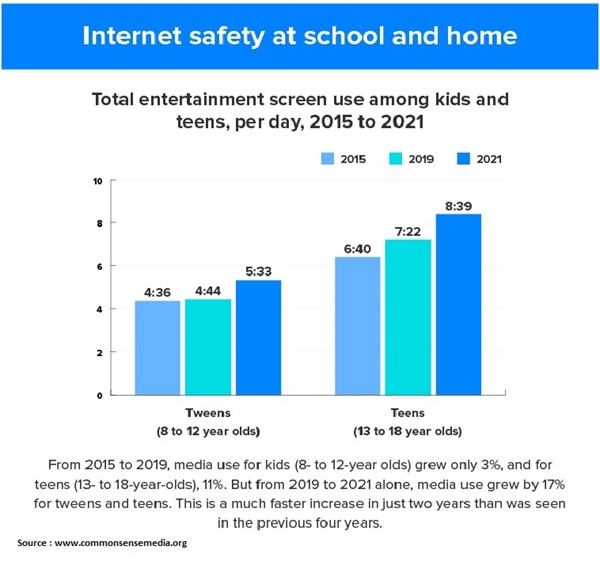To keep your children safe on the internet, it’s important to be knowledgeable about internet filtering settings and state laws. While most internet service providers offer parental controls, these settings may vary. Start by having conversations with your children about internet safety and create a list of the parental controls you need. This will help you identify the features you require when researching ISPs.
Here are some tips to help keep your children safe online:
Set up internet filtering: You can use your router or your ISP’s security app to configure child-safe internet filtering. This system is similar to the filtering used on library and public-school computers and lets you control which websites your child can access. You can refer to your ISP’s manual for instructions on how to set up internet filtering.
Block websites and keywords: Blocking websites and keywords is an easy way to ensure that your child only has access to trusted internet content. You can do this through your router or your ISP’s security app. Another option is to allow your child access to only approved website URLs and keywords, effectively blocking all other content.
Schedule internet access times: Setting up an internet schedule is another effective way to keep your child safe online. You can do this through your router or your ISP’s security app. By setting a start and end time for internet access, your child will only be able to browse the internet during designated times.
Add trusted devices: Some ISPs allow you to set your personal devices as “trusted devices.” These devices can bypass parental control settings, giving you access to blocked websites while still keeping parental controls in place on your child’s devices.
By following these tips, you can help ensure that your child has a positive and safe online experience. Remember to prioritize your child’s development and allow them enough time for homework and social activities while limiting excessive screen time.